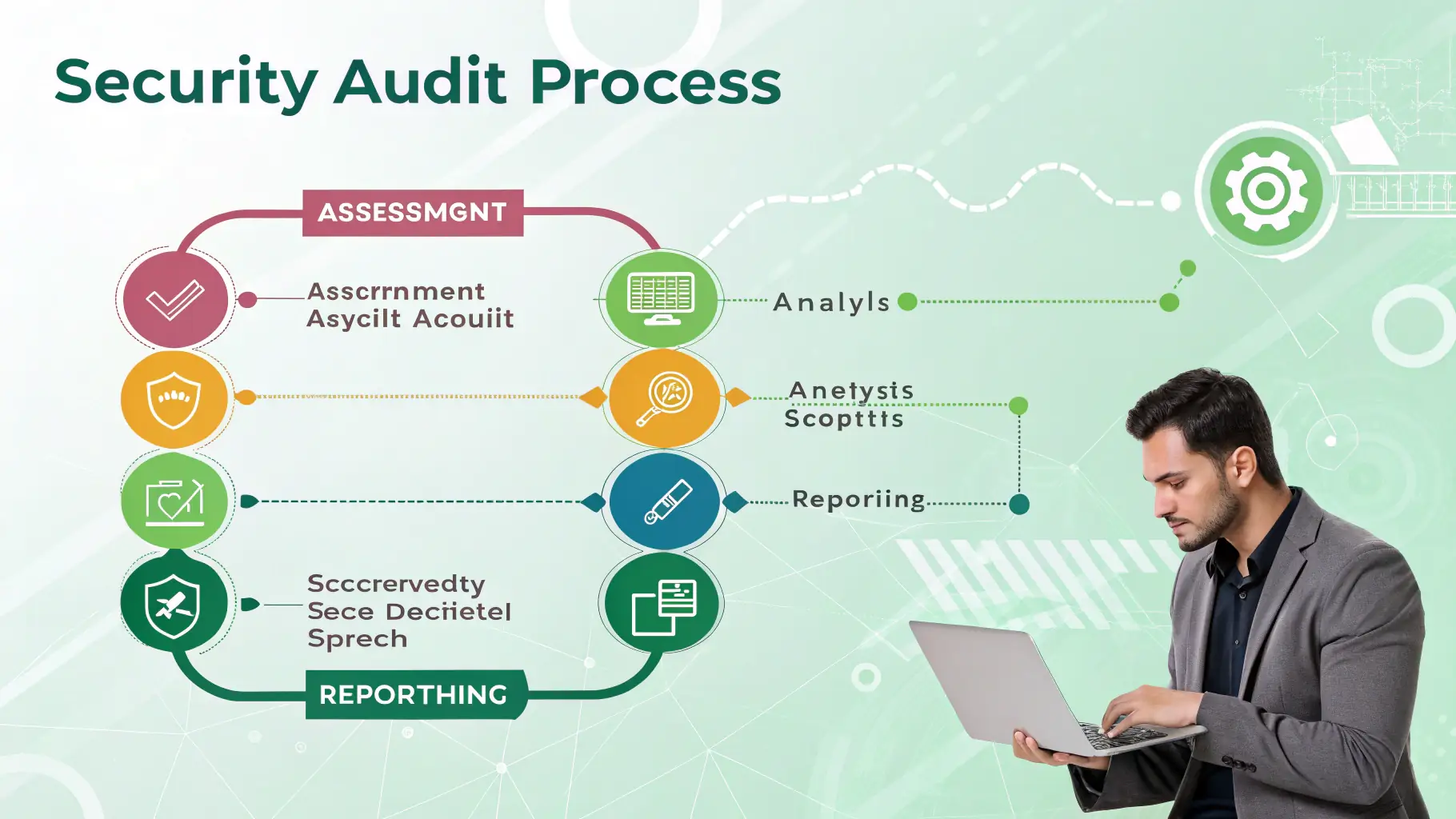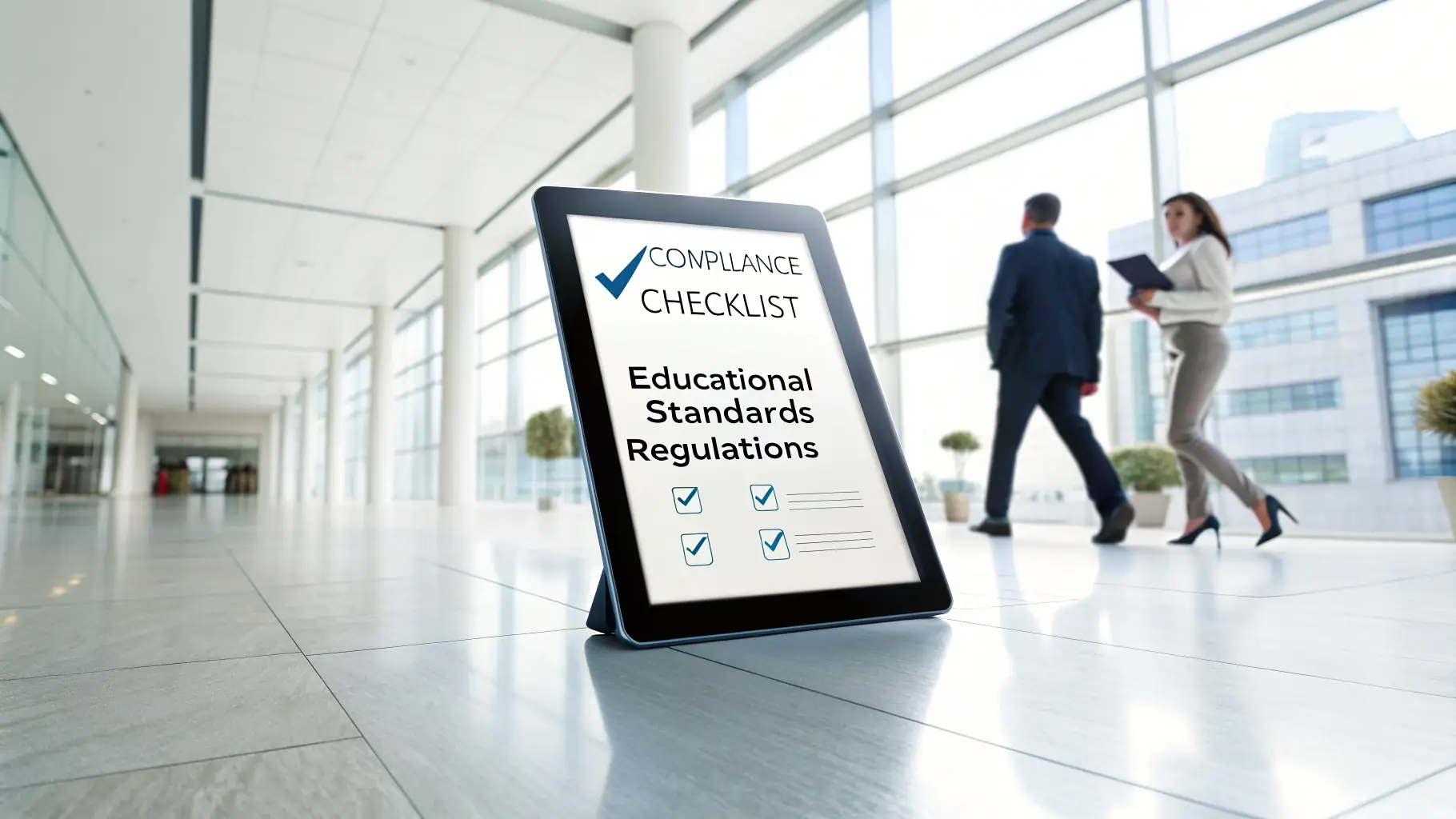Identifying and addressing IT security gaps is crucial for maintaining a robust security posture. This article provides a comprehensive guide to conducting effective IT security gap analyses in banking institutions. We’ll discuss the importance of identifying vulnerabilities and assessing the effectiveness of existing security controls. This is a critical step in improving overall security. A structured approach to gap analysis is essential for achieving meaningful results. This article will outline a step-by-step process for conducting a thorough gap analysis, including identifying key areas of concern, assessing the current security posture, and developing actionable recommendations. This will help you to prioritize your efforts and allocate resources effectively. Implementing the recommendations from a gap analysis is crucial for improving security. This article will discuss the importance of implementing the recommendations from a gap analysis, including developing and implementing remediation plans. We’ll also discuss the importance of ongoing monitoring and evaluation to ensure that the implemented solutions are effective. This is a critical aspect of maintaining a robust security posture.
Auditors Keep Finding Breaches in Microsoft 365 Defaults — Here’s How to Fix Them
Microsoft 365 Security Auditors Keep Finding Breaches in Microsoft 365 Defaults — Here’s How to